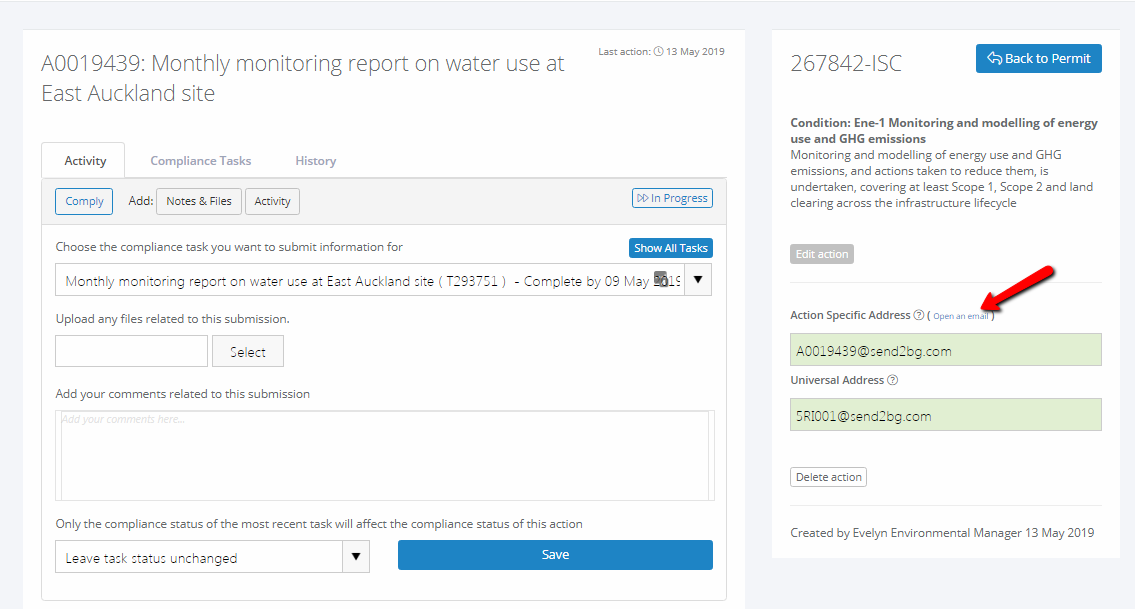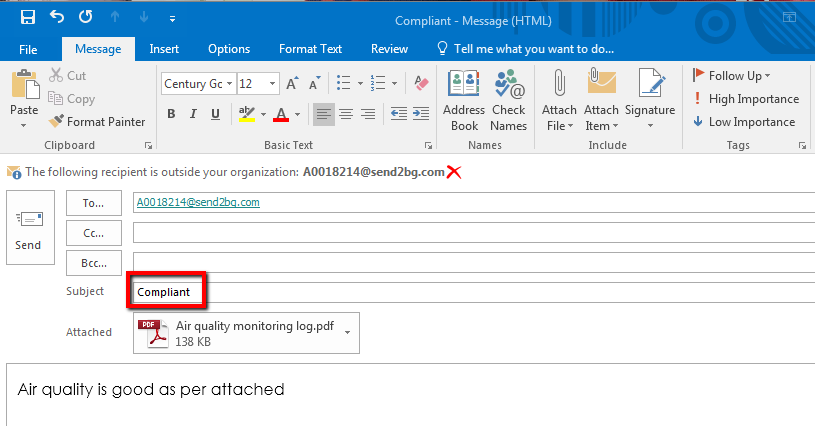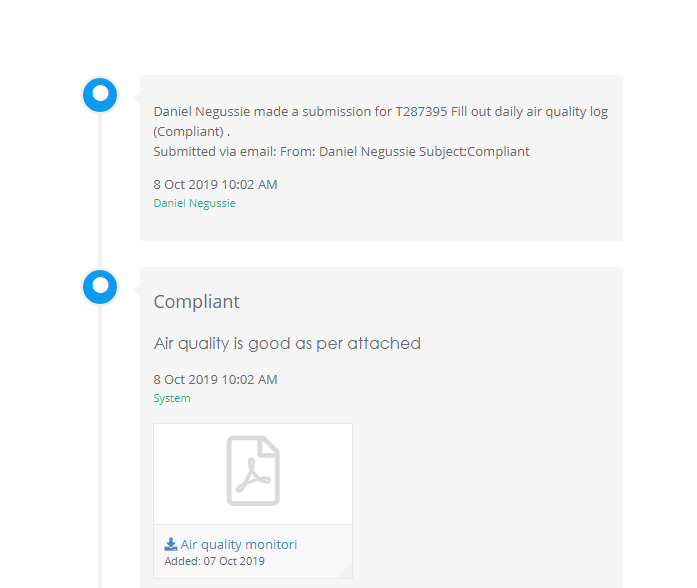You can comply with your actions via email and add compliance information for your action/task. Each action has a unique email address and you can click on the "Open an email" link when viewing the action/task on the web.
This will open up your email software (Eg. Outlook) with the action email address in the To: field.
To change the compliance status of the action make sure the first word in the "Subject" of your email has one of the following words:
- Compliant
- In progress
- Under review
If you don't have these words as the first words in the subject you will still be able to collect evidence and other relevant information for the task but the task will not change its compliance status.
Once you send your email, you will see the compliance of the task updated and the email and any attachments at the bottom of the action view page.
Note: You can share this email address with other people involved in the task to collect/submit evidence for compliance.
Note: You can not update an action or task compliance to be "Not Compliant" via email.